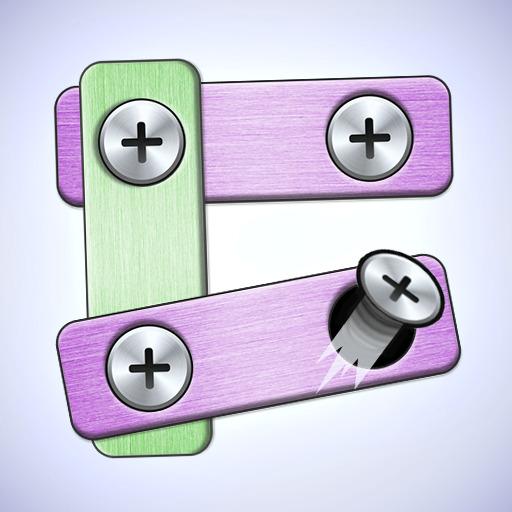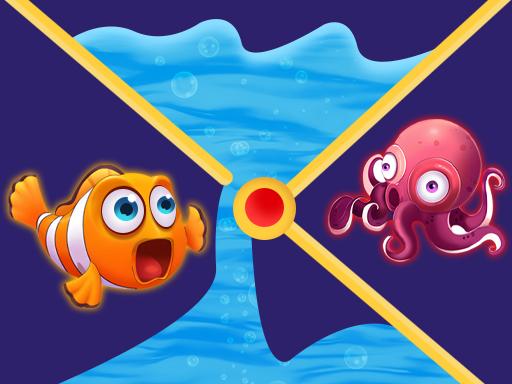New Games
Avatar Master – Fix Up Face
Introduction to Avatar Master – Fix Up Face: How to Play and Tips for Success
Avatar Master – Fix Up Face is an engaging and fun game that lets players design and personalize their own avatars by fixing and enhancing their facial features. Whether you’re a fan of creating digital characters or just enjoy a relaxing and creative activity, this game offers a unique experience where you can experiment with different facial structures, skin tones, and accessories. In this article, we’ll explain how to play Avatar Master – Fix Up Face, break down its features, and provide some tips to help you create the best avatars!
What is Avatar Master – Fix Up Face?
Avatar Master – Fix Up Face is a casual simulation game that focuses on the creative process of crafting and modifying avatars. The game revolves around a “face-fixing” theme, where players are given the opportunity to improve or alter a character’s appearance by adjusting facial features such as eyes, nose, mouth, and other unique details. This game is perfect for those who enjoy character customization, self-expression, and digital artistry.
- Platform: Available on mobile devices (iOS and Android).
- Genre: Casual, Simulation, Customization.
- Objective: To modify, fix, and enhance the facial features of an avatar, creating a unique and stylish character.
How to Play Avatar Master – Fix Up Face
1. Start by Choosing Your Avatar
When you first start the game, you’ll be presented with a basic avatar or character that needs some improvements. This is your blank canvas. Your job is to fix and enhance the avatar’s face by choosing from a range of different facial features, accessories, and other customization options.
- Select Facial Features: You can adjust key features like the shape of the eyes, nose, mouth, and eyebrows. There are various options for each feature, so you can get creative and mix and match to achieve your desired look.
- Adjust Skin Tone and Texture: Customize the avatar’s skin color and texture to make it look as realistic or as artistic as you want. There are a wide range of tones to choose from, allowing for diversity in your creations.
- Add Accessories: To further personalize the character, you can add accessories such as glasses, hats, earrings, or other facial embellishments. These additions can help your avatar stand out and give it a unique personality.
- Change Hairstyle: Hairstyles are a key part of avatar customization. Choose from a variety of hair colors, lengths, and styles to give your character a distinctive look. Experiment with different styles to match the mood or personality you want your avatar to express.
2. Apply Filters and Special Effects
In addition to adjusting the basic facial features, Avatar Master – Fix Up Face may offer a selection of fun filters and special effects that you can apply to enhance the appearance of your avatar. These might include makeup effects, glowing eyes, or other playful options that add flair to the final creation.
3. Save and Share Your Avatar
Once you’ve finished creating the avatar, you can save it to your gallery or share it on social media platforms. Whether you’re sharing your creation with friends or saving it for personal use, the game provides an opportunity for players to show off their artistic creations.
Key Features of Avatar Master – Fix Up Face
- Customizable Facial Features: The game offers a wide variety of options for customizing your avatar’s face, including eyes, nose, mouth, skin tone, and more. The diversity of choices allows players to create truly unique avatars.
- Variety of Accessories: In addition to basic facial features, the game includes numerous accessories such as glasses, hats, and jewelry to further enhance the avatar’s personality.
- Multiple Hairstyles and Hair Colors: Choose from an assortment of hairstyles and colors to give your avatar a distinctive and stylish look.
- Filters and Special Effects: Add fun filters and special effects to your avatar’s face to make it even more fun and eye-catching.
- User-friendly Interface: The game is designed with an intuitive interface that makes it easy for players of all ages to create avatars. The drag-and-drop mechanics and touch controls make the customization process seamless.
- Save and Share Your Creations: Once you’ve finished customizing your avatar, you can save it for future use or share it on social media to show off your creation.
Tips and Strategies for Success in Avatar Master – Fix Up Face
- Experiment with Different Features: Don’t be afraid to experiment with various combinations of eyes, noses, and mouths. Mixing and matching different features will help you discover interesting looks and personalities for your avatars.
- Pay Attention to Details: Small adjustments, like the angle of the eyebrows or the shape of the mouth, can make a huge difference in the overall look of your avatar. Take the time to tweak the details and create the most expressive character possible.
- Use Accessories to Add Personality: Accessories can give your avatar character and flair. Try adding fun hats, glasses, or facial jewelry to make your avatar stand out even more. These small touches can elevate your creation.
- Experiment with Different Hairstyles: Hairstyles are one of the most noticeable features of any avatar. Try a variety of haircuts, lengths, and colors to create a look that matches your avatar’s personality or theme. Play with bold, unconventional styles or opt for classic looks—it’s up to you!
- Apply Special Effects Wisely: If the game offers special effects, such as glowing eyes or makeup, use them to enhance your avatar’s features. However, be careful not to overdo it—sometimes, subtlety can create a more balanced and appealing look.
- Save Your Best Creations: As you create avatars, be sure to save your favorites. You may want to keep a collection of unique characters that you can revisit later or use as references for future designs.
- Share Your Work: If you’re proud of a particular avatar, share it with your friends and family. You can also show off your creations on social media, where others can be inspired by your designs.
Conclusion
Avatar Master – Fix Up Face is a fun and creative simulation game that allows players to design unique avatars by customizing their facial features, hairstyles, and accessories. Whether you’re looking to express yourself through a fun digital character or simply want to experiment with different looks, this game offers a playful platform for creativity.
By experimenting with various facial features, hairstyles, and accessories, you can create avatars that stand out and reflect your personal style. The game’s user-friendly interface and variety of customization options make it accessible to players of all ages. So, if you enjoy avatar creation or digital art, Avatar Master – Fix Up Face is the perfect game to explore your artistic side and create fun, personalized characters.
Instructions
Restore your avatar face to its correct form by moving the dots on the picture. Control by touch on mobile devices or mouse on PC.
 Home
Home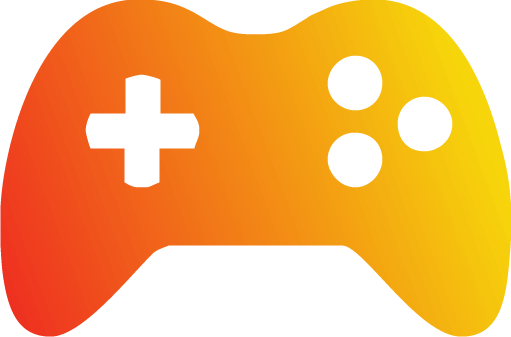 Popular Games
Popular Games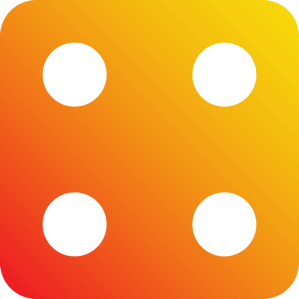 Categories
Categories